Does Your Office Chair Hurt Your Back?

Sitting in an office chair for prolonged periods of time can definitely cause low back pain or worsen an existing back problem. The main reason behind this is that sitting, in an office chair or in general, is a static posture that increases stress in the back, shoulders, arms, and legs, and in particular, can add large amounts of pressure to the back muscles and spinal discs.
When sitting in an office chair for a long period, the natural tendency for most people is to slouch over or slouch down in the chair, and this posture can overstretch the spinal ligaments and strain the discs and surrounding structures in the spine. Over time, incorrect sitting posture can damage spinal structures and contribute to or worsen back pain.
Guidelines for Office Chair Setup
An ergonomic office chair is a tool that, when used properly, can help one maximize back support and maintain good posture while sitting. However, simply owning an ergonomic office chair is not enough - it is also necessary to adjust the office chair to the proportions of the individual's body to improve comfort and reduce aggravation to the spine.
.jpg) A good office set up
A good office set up
The first step in setting up an office chair is to establish the desired height of the individual’s desk or workstation. This decision is determined primarily by the type of work to be done and by the height of the person using the office chair. The height of the desk or workstation itself can vary greatly and will require different positioning of the office chair, or a different type of ergonomic chair altogether.
Once the workstation has been situated, then the user can adjust the office chair according to his or her physical proportions. Here are the most important guidelines - distilled into a quick checklist - to help make sure that the office chair and work area are as comfortable as possible and will cause the least amount of stress to the spine:
- Elbow measure
First, begin by sitting comfortably as close as possible to your desk so that your upper arms are parallel to your spine. Rest your hands on your work surface (e.g. desktop, computer keyboard). If your elbows are not at a 90-degree angle, adjust your office chair height either up or down. - Thigh measure
Check that you can easily slide your fingers under your thigh at the leading edge of the office chair. If it is too tight, you need to prop your feet up with an adjustable footrest. If you are unusually tall and there is more than a finger width between your thigh and the chair, you need to raise the desk or work surface so that you can raise the height of your office chair. - Calf measure
With your bottom pushed against the chair back, try to pass your clenched fist between the back of your calf and the front of your office chair. If you can’t do that easily, then the office chair is too deep. You will need to adjust the backrest forward, insert a low back support (such as a lumbar support cushion, a pillow or rolled up towel), or get a new office chair. - Low back support
Your bottom should be pressed against the back of your chair, and there should be a cushion that causes your lower back to arch slightly so that you don’t slump forward or slouch down in the chair as you tire over time. This low back support in the office chair is essential to minimize the load (strain) on your back. Never slump or slouch forward in the office chair, as that places extra stress on the structures in the low back, and in particular, on the lumbar discs. - Resting eye level
Close your eyes while sitting comfortably with your head facing forward. Slowly open your eyes. Your gaze should be aimed at the center of your computer screen. If your computer screen is higher or lower than your gaze, you need to either raise or lower it to reduce strain on the upper spine. - Armrest
Adjust the armrest of the office chair so that it just slightly lifts your arms at the shoulders. Use of an armrest on your office chair is important to take some of the strain off your upper spine and shoulders, and it should make you less likely to slouch forward in your chair.
A few last things to consider before choosing the ergonomic office chair for you!
Can you easily use the controls?
Avoid chairs with controls that are complicated, poorly designed and inconveniently placed. Look for chairs that have controls that can easily be reached when sitting down and that are easy to use. At a minimum you should be able to control the height of the seat, but you might also be able to control the seat pan depth and tilt. Some chairs provide a tension control for the seat back while other chairs do this automatically based on your body weight.
Do you need adjustable armrests?
Not all chairs have armrests. Using armrests helps you to get in and out of a chair and helps to protect your knees and back from undue strain. So look for the armrest feature. Check to make sure the chair armrests are strong enough for your weight and will not tip the chair when you push down on them. Armrests are also useful for occasionally resting. Look for broad, contoured, cushioned and comfortable armrests that you can easily adjust while sitting. At a minimum, you should be able to adjust armrest height. Some chairs also let you adjust armrest angle in and out and forwards or backwards. Look for chairs where you can easily move the arms out of the way when not needed.
What about a headrest?
A headrest is a useful feature. The chair headrest helps to reduce strain on the neck and shoulders when you recline back in the chair.
How stable is the chair?
Check the chair to make sure it will not tip when you lean on it. It should have at least a 5 pedestal base with casters that glide freely over the floor surface.
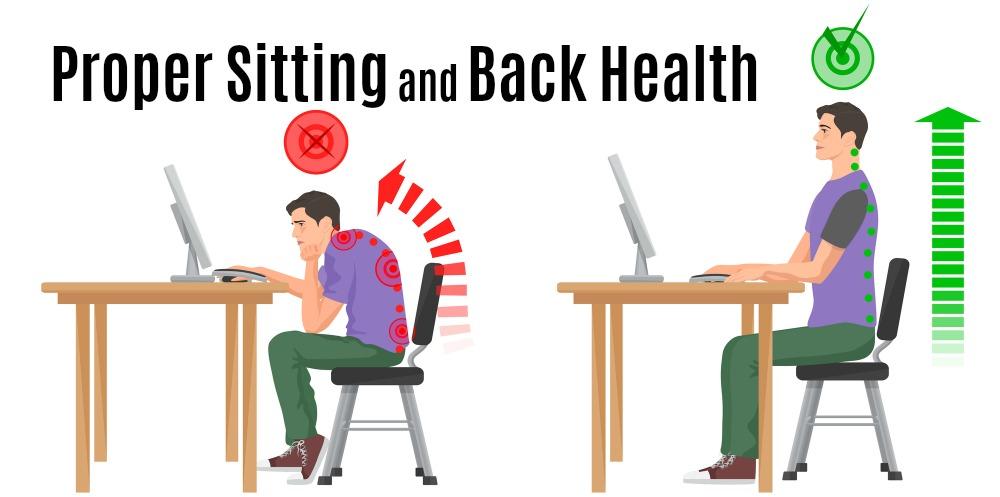 Back health is very important
Back health is very important
If you are looking for an office chair check out our best options below:
FAQs
1. Why does my back hurt sitting in my office chair?
This could be for a number of reasons, but the most likely is your posture. An ergonomic office chair will help you keep the posture you need for maximum comfort.
2. How can I reduce back pain in the office?
One of the ways you can reduce back pain is through adjusting the seat, backrest, or headrest of your chair. If none of these work, your best bet is checking out our ergonomic office chair.
For more interior inspiration, have a look at our social media accounts and keep up to date with the latest trends .




